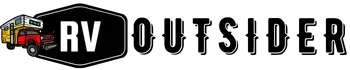Just like your home, you can watch TV in your RV. Unlike your home, the TV might be mounted on a wall and the sound may come from the speakers in the ceiling. If you’re not getting speaker sound from your RV’s TV, don’t worry – it’s likely an easy trick.
Well, let’s show you How do I get my TV to play sound through my RV speakers.
Which type of sound system do I use For RV TV?
There are three types of sound systems that people use for their RV TVs – surround sound, home theater in a box (HTIB), or sound bar. If you have a smaller RV, then a sound bar might be the best option since it will take up less space.
If you have a larger RV, then you might want to go with a surround sound system so that you can have more speakers spread out around the RV.
Why isn’t the TV sound playing through my RV speakers?

There are a few reasons why the sound might not be playing through your RV speakers. The most common reason is that the TV isn’t properly connected to the sound system. Another possibility is that the sound system itself isn’t working properly.
If you’re having trouble getting the sound to play through your RV speakers, here are a few things to check:
– Make sure the TV is properly connected to the sound system. If the TV isn’t connected to the sound system, it won’t be able to play sound through the speakers.
– Check that the sound system is turned on and working properly. If the sound system is off, or if it’s not working properly, it won’t be able to play sound through the speakers.
– Make sure the volume on the sound system is turned up. If the volume is turned down, you won’t be able to hear the sound even if it’s playing through the speakers.
How do I hook up my TV to my RV sound system?
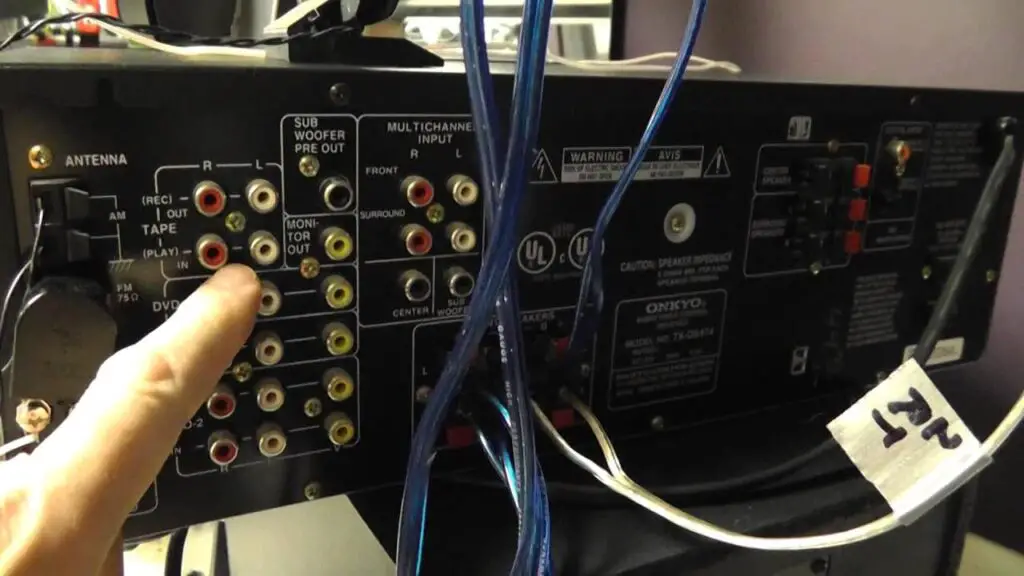
There are a few different ways that you can hook up your TV to your RV sound system. The most common way is to use an HDMI cable. You can also use an optical cable, a coaxial cable, or an RCA cable.
1. If you’re using an HDMI cable, then you’ll need to connect the HDMI port on your TV to the HDMI port on your RV sound system.
2. If you’re using an optical cable, then you’ll need to connect the optical output on your TV to the optical input on your RV sound system.
3. If you’re using a coaxial cable, then you’ll need to connect the coaxial output on your TV to the coaxial input on your RV sound system.
4. If you’re using an RCA cable, then you’ll need to connect the red and white RCA outputs on your TV to the corresponding inputs on your RV sound system.
5. Once you have everything hooked up, you’ll need to turn on your TV and your RV sound system.
6. You should now be able to hear the sound from your TV playing through your RV speakers. If you’re not getting any sound, then you might need to adjust the volume levels on your TV and your RV sound system.
7. That’s it! Now you know how to hook up your TV to your RV sound system so that you can watch TV and listen to the sound through your RV speakers.
How to get Tv sound through RV speakers?
There are a few ways that you can get the sound from your TV playing through your RV speakers.
Using A/V Receiver
The easiest way is to use an audio/video (A/V) receiver. This will send the sound from your TV to the speakers in your RV. You’ll just need to make sure that the receiver is compatible with your TV.
Through A DAC
You can use a digital audio converter (DAC). This will convert the digital sound from your TV into an analog signal that can be played through your RV speakers.
Easy Way Use a Bluetooth Driver
Another option is to use a Bluetooth transmitter. This will send the sound from your TV wirelessly to a Bluetooth speaker or stereo in your RV.
For Age TV Use RF Modulator
If you have an older TV, you can use an RF modulator. This will convert the sound from your TV into an analog signal that can be played through your RV speakers.
RCA Audio Cable
If you don’t have an A/V receiver, you can still get the sound from your TV playing through your RV speakers. You’ll just need to connect your TV to the speakers using an audio cable. The most common type of audio cable is an RCA cable.
RCA cables have three plugs: red, white, and yellow. The red and white plugs are for the audio signal, and the yellow plug is for the video signal. If your TV only has one audio output, you can use a Y-adapter to split the signal.
Once you’ve connected your TV to the speakers, you’ll need to adjust the volume on both the TV and the speakers.
>>Read More: Why Does Jensen RV Radio Have No Sound- [Inch & Out]
Conclusion:
There you have it! These are a few ways that you can get the sound from your TV playing through your RV speakers.
No matter which method you use, you’ll be able to enjoy the sound from your TV in your RV. So sit back, relax, and enjoy the show!
If you’re having trouble getting any sound, then make sure to adjust the volume levels on your TV and your RV sound system. With a little troubleshooting, you should be able to get the sound playing through your RV speakers in no time.
Do you have any other tips? Let us know in the comments!
Frequently Asked Questions:
How can I adjust the volume levels on my TV and RV sound system?
1. On your TV remote, locate the volume control.
2. Raise or lower the volume until you can hear the sound playing through the speakers in your RV.
3. If you have an RV with a sound system, you can also use the volume control on the sound system to adjust the volume levels.
4. Once you have the desired volume level, you can enjoy it.
>>Related Articles:
- RV Speakers Not Working Inside and Outside Both- Ways to Fix
- How to Fix Linear Series RV5090 Speakers Not Working
- How to Fix 25BH Outside Speakers Not Working [9 Steps]

Hi I’m Joiel Borid Creators of RV Outsider. Wild Life’s first camping was started when I’m 8 years old, at the Home Front Yard. Moto of RV Outsider shares my experience, expertise, and knowledge that I learned, and apprises about my next journey. So stay tuned with RV Outsider.