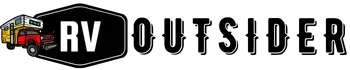If your Atwood water heater switch is not lighting up, don’t worry! There are a few things you can do to troubleshoot and fix the issue. In this blog post, we’ll walk you through some common causes of the problem and how to fix them. So if your Atwood water heater switch is not lighting up, read on for help!
Reasons Why Atwood Water Heater Won’t Light
There are a few reasons your Atwood water heater switch might not be lighting up. Here are some of the most common causes:
1. The circuit breaker is tripped.
2. The pilot light is out.
3. The gas valve is turned off.
4. The thermocouple is defective.
Troubleshooting Atwood Water Heater Won’t Light
If your Atwood water heater switch is not lighting up, the first thing you should do is check the circuit breaker.
If the breaker is tripped, reset it and see if that fixes the problem. If the breaker trips again, there may be an issue with the wiring or the gas valve.
Next, check the pilot light. If the pilot light is out, you’ll need to relight it. This can be done by following the instructions in your owner’s manual. If you can’t find your manual, there are plenty of “how to relight a pilot light” videos on YouTube.
If the pilot light is lit but the switch still isn’t lighting up, the next step is to check the gas valve. The gas valve is usually located near the water heater. Make sure that it is turned on all the way.
If it’s not, turn it on and see if that fixes the problem. If the gas valve is turned on and the circuit breaker is not tripped, the next step is to check the thermocouple.
The thermocouple is a safety device that prevents the gas valve from opening if the pilot light is not lit. If the thermocouple is defective, it will need to be replaced. This is a job for a qualified technician.
If you’ve checked all of the above and your Atwood water heater switch still isn’t lighting up, it’s time to call a technician. There may be an issue with the wiring or gas line that only a qualified technician can fix. We hope this blog post has helped you troubleshoot the issue.
Where is the reset on an Atwood water heater?
If you’re having problems with your Atwood water heater, it’s possible that you just need to reset it.
To do this, start by making sure that the water heater is turned off. Then, locate the reset button on the water heater. It should be located near the top of the unit.
Once you’ve found the reset button, press and hold it for about 30 seconds. After you release the button, the water heater should reset and start working properly again.
Where is the on/off switch for an Atwood water heater?
On an Atwood water heater, the on/off switch is located on the lower left side of the water heater. The switch is clearly labeled with an “on” and “off” position.
To turn on the water heater, simply flip the switch to the “on” position. The water heater will then begin to heat water as needed. To turn off the water heater, simply flip the switch to the “off” position.
This will stop all water heating activity, allowing you to conserve energy when not in use. When flipping the switch, be sure to align the “on” or “off” position with the indicator arrow on the switch.
This will ensure that the water heater is turned off correctly and won’t accidentally turn back on.
Conclusion
In the above, we have explained all the possible issues why your Atwood water heater won’t light. Plus, we also elaborated on the remedies to those problems. So, apply all the solutions we suggested above until your Rv water heater ignites.
If you fail to light your Atwood water heater after trying all the tricks, we recommend you call the Atwood support team. Alternatively, you can hire a qualified technician to solve the issue for you.
Finally, we can help you with a serious issue. If you find your Atwood water getting hot, to fix the issue, simply reset your Atwood water heater. You will instantly get the solution.
Still, if you have any more struggles with your RV heater, you can let us know in the comment box. Our experts will be happy to help you.

Hi I’m Joiel Borid Creators of RV Outsider. Wild Life’s first camping was started when I’m 8 years old, at the Home Front Yard. Moto of RV Outsider shares my experience, expertise, and knowledge that I learned, and apprises about my next journey. So stay tuned with RV Outsider.